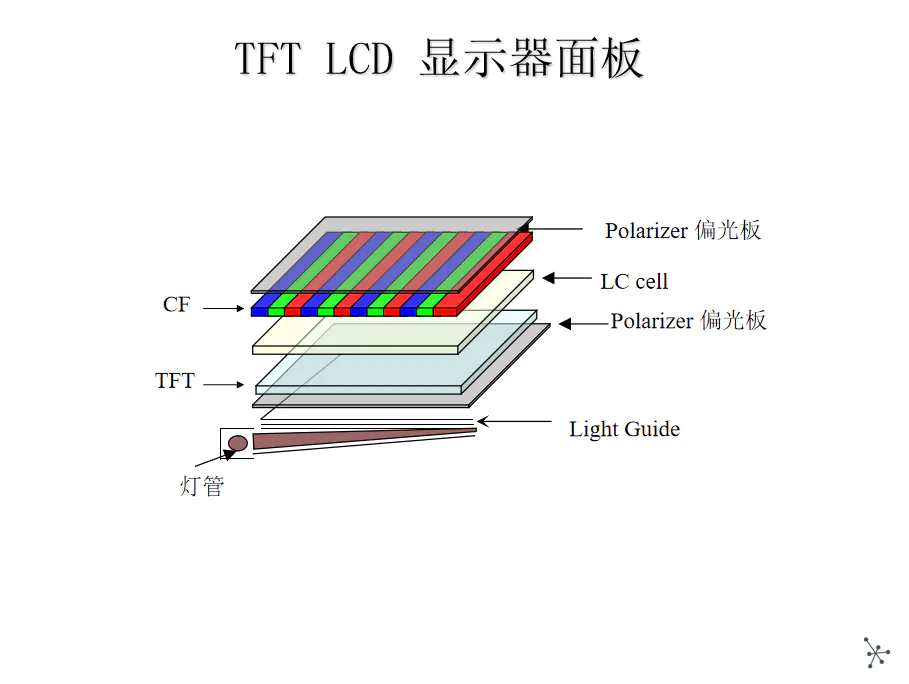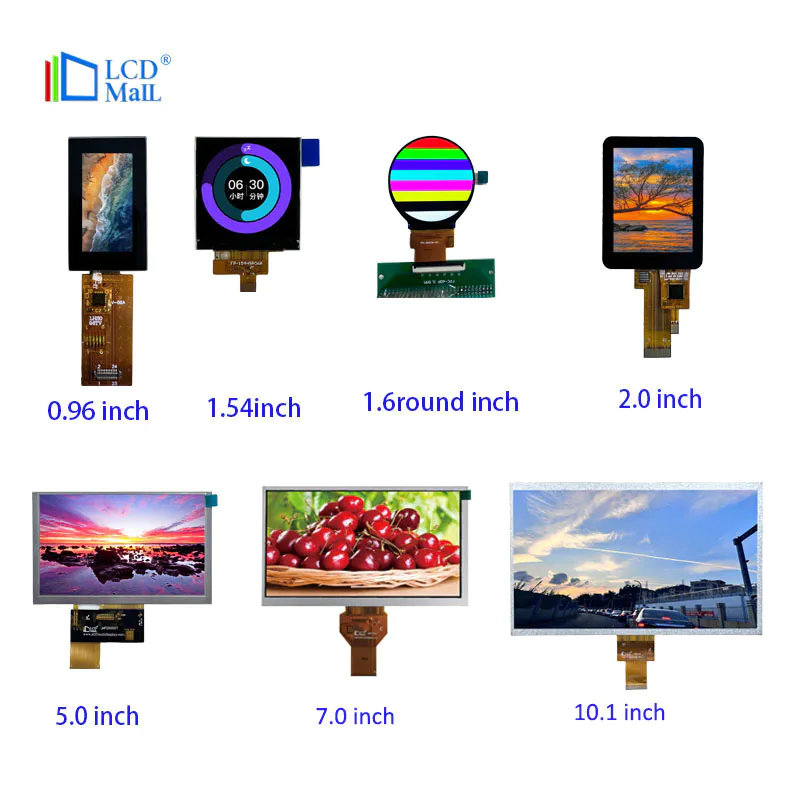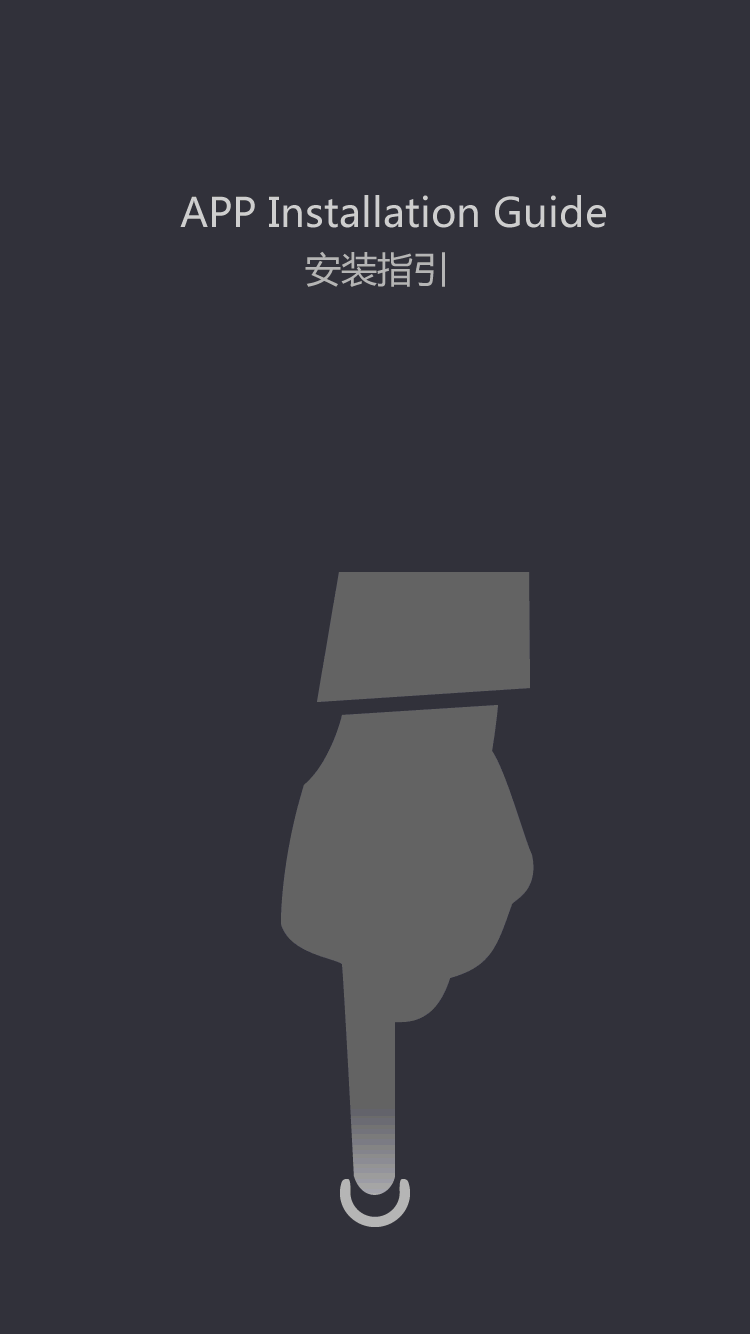the laptop disassembly guide
by:LCD Mall
2020-08-03
This guide is intended to provide some help to those who want to disassemble their laptops.
You have to make sure that the problem you are facing comes from the hardware and that your laptop is not covered by the warranty because the laptop disassembly will cause the warranty to be invalid.
Search the service manual online, some of which are free and others cost about $6.
Can\'t find your model?
Download some free service manuals from different brands, read them, and many steps are the same in laptop disassembly.
But I would suggest finding the manual that fits your laptop as you may need to know the part number of the defective part to change it.
Now you have to prepare a clean work area, a small box for different parts and screws, and maybe a pen and a piece of paper to remember the specific steps.
To disassemble the computer, you need the following tools: a wrist patch and a conductive pad to prevent electrostatic discharge. Phillips screw drive flat head screw drive hexagon drive screw note: different screw sizes for different parts.
During disassembly, group the screws with the corresponding parts to avoid mismatch when put back the parts.
Please be careful not to scrape the cover when you remove the stripe cover.
In most laptops, you can actually access these brackets through the base: batterymemorhard disks remove them all, to remove the disc, just loosen the screws that fix the disc module and push the odd number module with a screwdriver, and remove the odd module from the host.
After looking in the keyboard area for how to remove the keyboard, such as Acer aspire 5100, you have to remove the middle cover from the edge of the cover, carefully remove the middle cover, and then, all you need to do is loosen the two screws that fix the keyboard plate, carefully remove the keyboard plate from the edge of the keyboard plate, and carefully release the keyboard FFC lock because it is fragile.
Then remove the keyboard board.
After that, you can disassemble the LCD module or try to access the motherboard.
For the LCD module, please carefully disconnect the LCD cable and any other cable you can see, release any screws that hold the LCD module to the bottom of the main unit, loosen any other screws that hold the LCD hinge on the host and remove the LCD module from the host.
Each model is different for the motherboard, so you have to explore it yourself, but don\'t forget to read some service manuals.
You can find some free service manuals at laptop support.
I hope this will give us some help.
You have to make sure that the problem you are facing comes from the hardware and that your laptop is not covered by the warranty because the laptop disassembly will cause the warranty to be invalid.
Search the service manual online, some of which are free and others cost about $6.
Can\'t find your model?
Download some free service manuals from different brands, read them, and many steps are the same in laptop disassembly.
But I would suggest finding the manual that fits your laptop as you may need to know the part number of the defective part to change it.
Now you have to prepare a clean work area, a small box for different parts and screws, and maybe a pen and a piece of paper to remember the specific steps.
To disassemble the computer, you need the following tools: a wrist patch and a conductive pad to prevent electrostatic discharge. Phillips screw drive flat head screw drive hexagon drive screw note: different screw sizes for different parts.
During disassembly, group the screws with the corresponding parts to avoid mismatch when put back the parts.
Please be careful not to scrape the cover when you remove the stripe cover.
In most laptops, you can actually access these brackets through the base: batterymemorhard disks remove them all, to remove the disc, just loosen the screws that fix the disc module and push the odd number module with a screwdriver, and remove the odd module from the host.
After looking in the keyboard area for how to remove the keyboard, such as Acer aspire 5100, you have to remove the middle cover from the edge of the cover, carefully remove the middle cover, and then, all you need to do is loosen the two screws that fix the keyboard plate, carefully remove the keyboard plate from the edge of the keyboard plate, and carefully release the keyboard FFC lock because it is fragile.
Then remove the keyboard board.
After that, you can disassemble the LCD module or try to access the motherboard.
For the LCD module, please carefully disconnect the LCD cable and any other cable you can see, release any screws that hold the LCD module to the bottom of the main unit, loosen any other screws that hold the LCD hinge on the host and remove the LCD module from the host.
Each model is different for the motherboard, so you have to explore it yourself, but don\'t forget to read some service manuals.
You can find some free service manuals at laptop support.
I hope this will give us some help.
Custom message