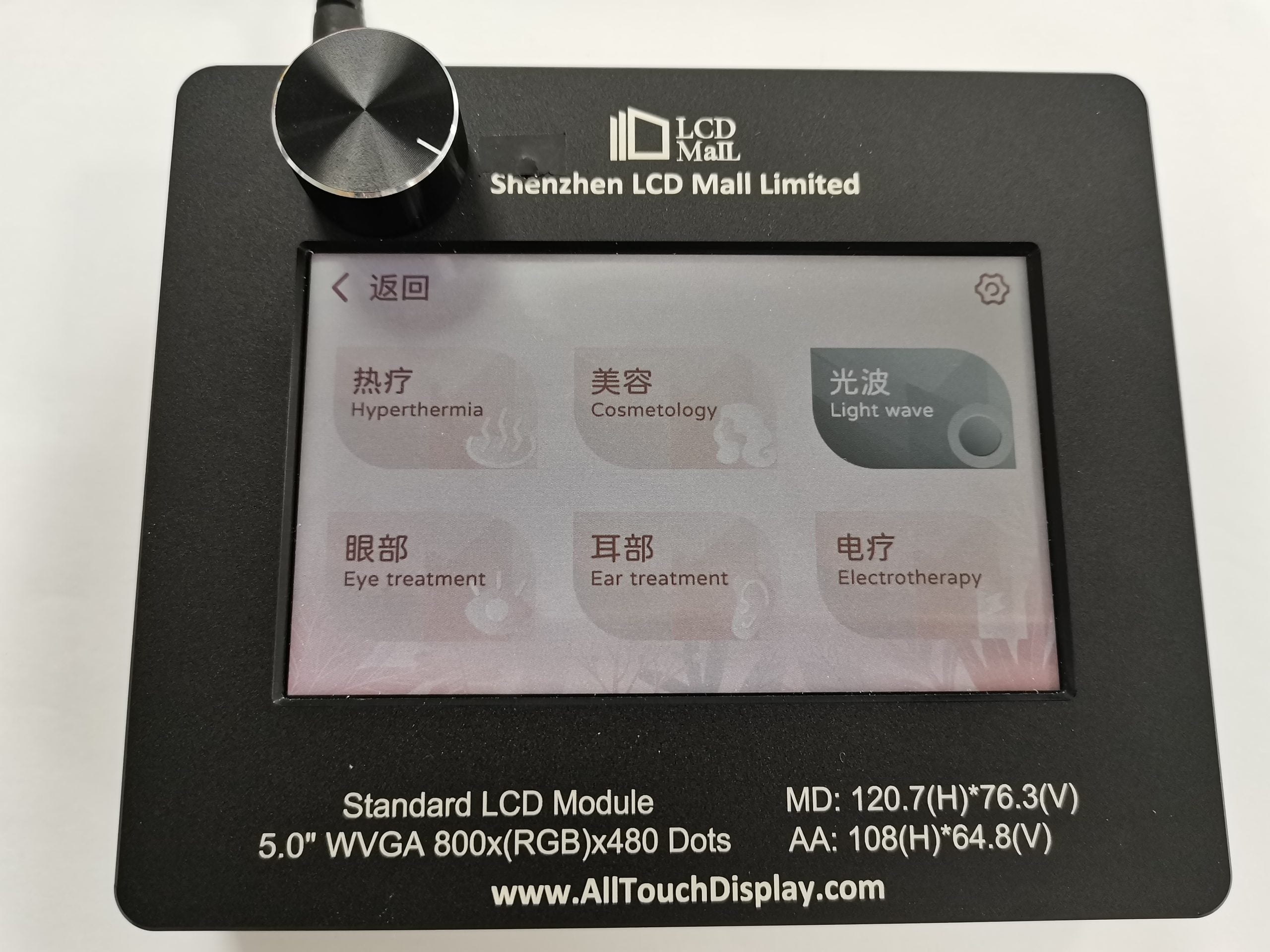It is easy to find on your laptop. Simply find display setting in your control panel. The highest resolution shown is your native resolution.

But you see other lower resolution available, that is because video cards are doing the trick. A video card can display a lower LCD screen resolution than the LCD’s built-in native resolution. The video cards can combine the pixels and turn a higher resolution into lower resolution, or just use part of the full screen. But video cards can’t do the magic to exceed the native resolution.
What resolution is 1024×768? What is 1920×1080 resolution?
You might hear a lot of ways to describe a LCD screen properties. That depends on what characteristic or function you focus on.
- Resolution: 1024×768, 1920×1080 etc. This is very straightforward but difficult to remember.
- Abbreviation: QVGA, VGA, HD, FHD, 1080p, 1440p, 4K etc. It is very straight forward for different applications. For TV buyers, they can simply focus on 4K, 8K etc; for industrial engineers, they most likely focus on VGA, HD, WVGA etc.
- Aspect Ratio: You might hear 4:3 which is full screen, 16:9 is for widescreen; 21:9 is for ultrawide computer monitors and televisions, as well as cinematic widescreen projectors. Some ultrawide monitors are trying to replace dual monitor.
- Special names by individual companies: Apple Macbook Pro Retina 6K display, Acer Nitro, ASUS Pro Art , ViewSonic Elite, ASUS TUF ,Samsung edge Infinity-O Display etc.